
This scalable and customizable dance floor comes with over twenty textures that combine to produce hundreds of colorful combinations.
The floor has a solid color base layer that changes colors. On top of the base layer are two layers that have textures that include transparent elements so the visual effect is a combination of all three layers.
Chose between 3 incremental speeds for the rotation rate and frequency of texture changes. Plus a special "Fast2" speed that has a fast middle layer under a slower rotating top layer to produce a feeling of movement without a dizzying fast spinning top surface
Words don't really describe it, so play the following video.
If my choices for textures, don't really suit the theme of your club or event, you can edit remove some or add your own textures using these guidelines.
To help make decisions about what textures work well together, there is a version of the floor named: 'Dance Floor All Texture Test'. Adding your textures and configuration notecard to this version of the floor will allow you to manually step through all combinations of top and middle textures to evaluate their combined effect.
All of these options are explained on the configuration page.
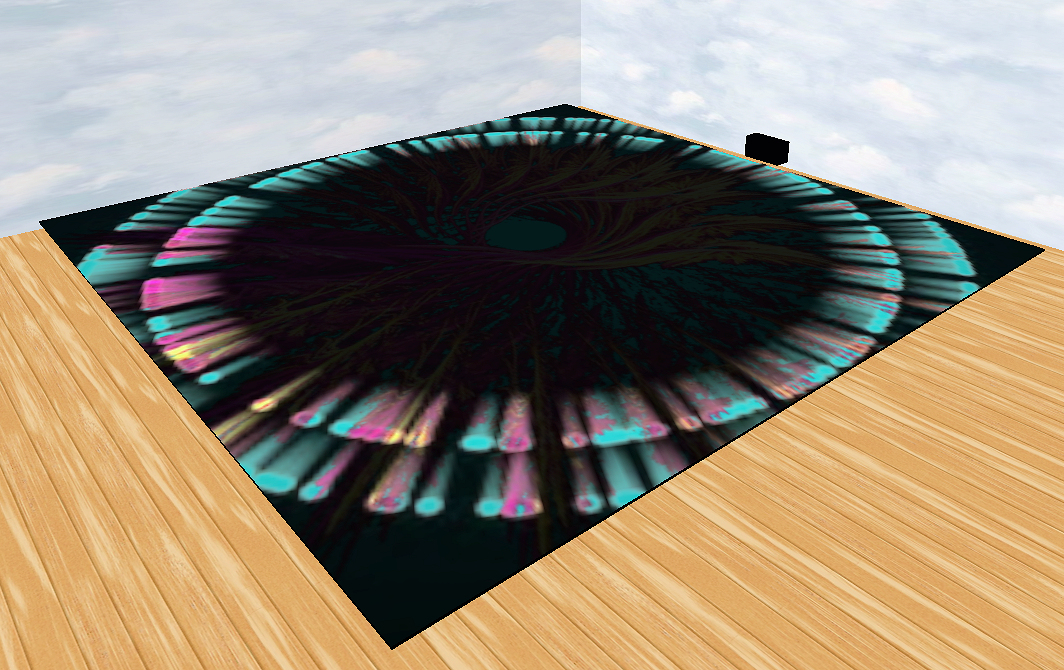
The floor is scalable. And you can make it square if you wish. Plus you can modify the default effects for individual images to produce just the look you want for your place.

There is a separate Control Panel object that is touched to access the control menu. The control menu is available to the owner and configured "admin" users. It is a separate object so anyone can touch the floor without having a menu pop-up.
You can select from 4 overall speeds for the floor, plus the color palette to be used for the base layer.
The Shutdown button will stop all rotation and put a logo on the floor. You can supply your own logo texture.
The floor will automatically start in a few seconds. Note that "Default" at the end of the name is the name of the configuration notecard being used. (There is a second floor object with a "Goth" suffix. This contains textures and configuration for that theme).
You can then dive into the details of the configuration notecard on the configuration page to:
2 objects with 6 LI total
Permissions: Copy, Modify, No Transfer