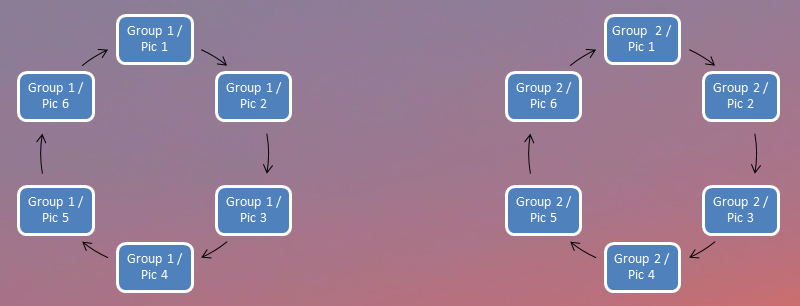
A lot of picture frames will cycle images. But what if you want your pictures to match your mood or a theme for a party. Picture-plex allows you to assign your pictures to groups and easily select which group of images you want the picture frame to cycle through.
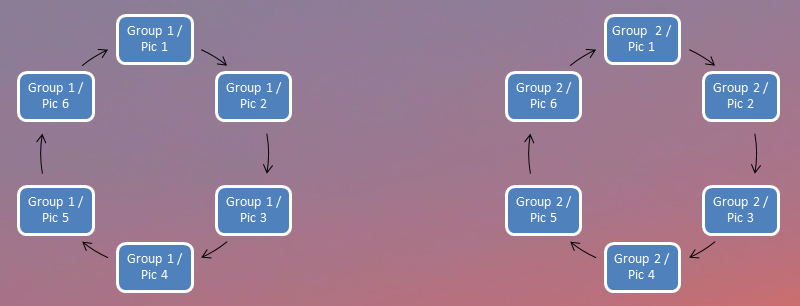
You can
Each image will dissolve smoothly into the next (provided your region is performing well). |  |
Not all of your pictures will be the same size, or more importantly, have the same aspect ratio.
Displaying pictures captured in a standard monitor or TV ratio of 4:3 on a square panel will distort the image.
This frame allows you to specify a different aspect ratio for each of your picture groups so that all the pictures in that group will be shown in the same aspect ratio. If an change in aspect ratio is needed, the frame will resize itself by changing its height, so all the images in a group will be framed with the same aspect ratio.
But you can also specify an aspect ratio for each individual image if needed.

Permissions: Copy, Modfy, No Transfer
Prims: